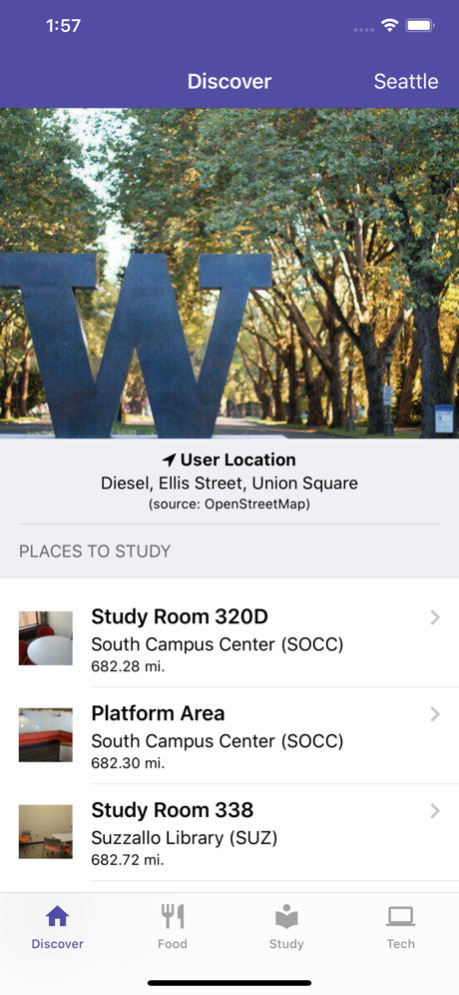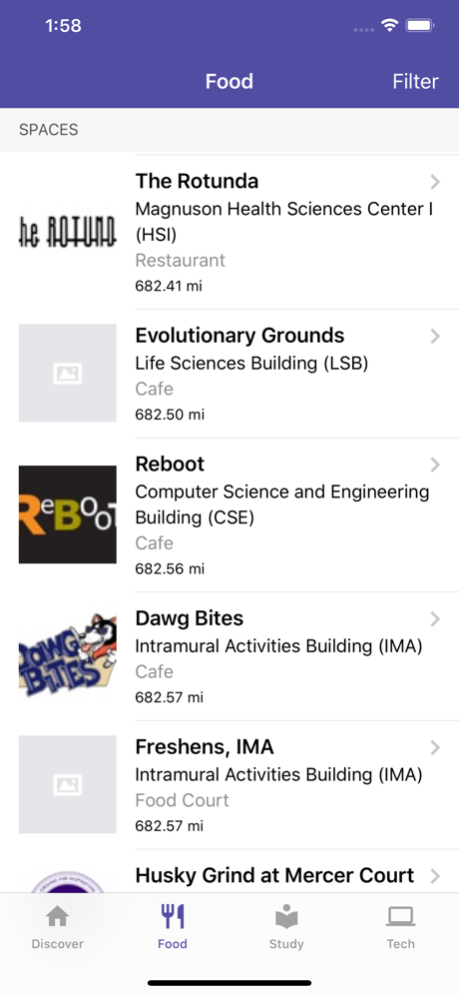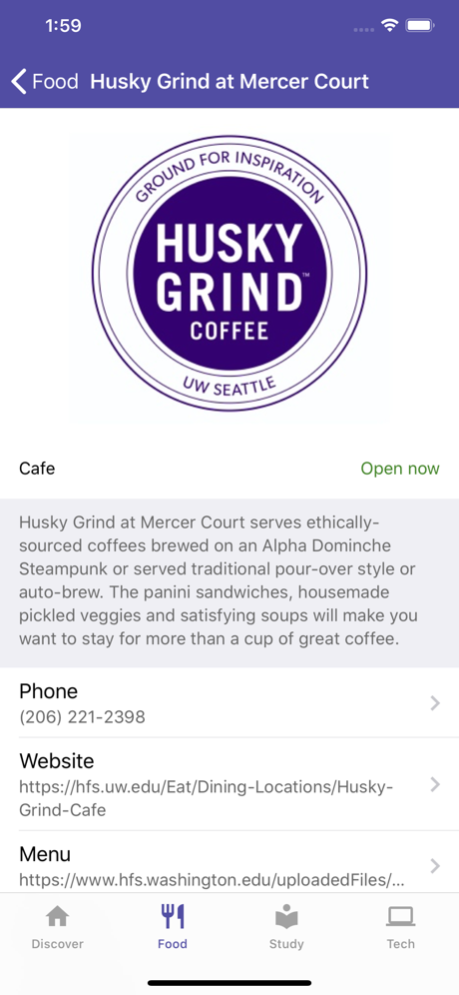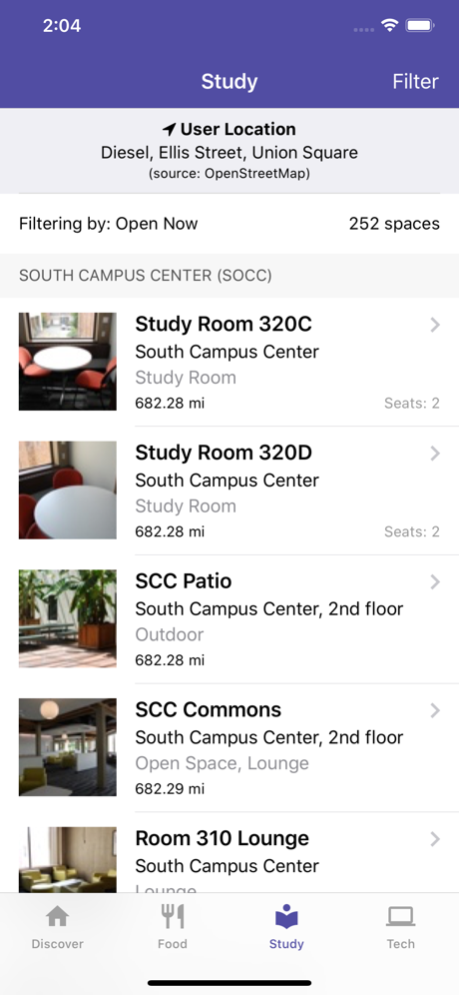UW Scout 3.0
Continue to app
Free Version
Publisher Description
Searching for that perfect study spot on campus? A meeting room for team project? Got a craving for a late-night meal? Need a camera for a class project? Scout can help.
UW Students — Meet Scout!
Searching for that perfect study spot? Need a whiteboard, outlet for your laptop, access to a printer? Looking for a room to fit a study group of 10? A space with natural lighting, close to food, and absolute quiet? Got a craving for a late-night meal? Need a camera for a class project? Scout can help.
Scout includes over 244 study spaces on the UW Seattle campus, 68 study spaces at UW Tacoma, 69 study spaces at UW Bothell, 55 places to grab food, and 157 tech items for use or check-out.
Scout is an application designed to help students at the University of Washington find physical campus resources that meet specific criteria. Scout was designed specifically for UW students, so you can quickly locate campus spaces and technology that meet your needs right from your phone.
Features include:
- Campus chooser — Select a campus to view.
- List View — See a photo of each study space, location, type of space, and number of seats. Tap any space in the list for more details. Some spaces show real-time availability of computers.
- Filter — Filter your map or list: specify type of space, room capacity, hours, whether the room can be reserved, location. Filter by environmental features: noise level, lighting, equipment, and whether there’s food/coffee nearby.
- Space Details View — Learn more about each space: view photos, see when a space is open, find out what kind of resources are available, and find out how to get there.
Requirements:
- iOS 10
- Network or wifi connection
Sep 26, 2019
Version 3.0
Introducing UW Scout! This new version adds new features to help you discover new places to eat and study. Also new is a growing inventory of technology items available for students to use or rent. These new features are featured across all 3 campuses.
About UW Scout
UW Scout is a free app for iOS published in the Kids list of apps, part of Education.
The company that develops UW Scout is University Of Washington. The latest version released by its developer is 3.0.
To install UW Scout on your iOS device, just click the green Continue To App button above to start the installation process. The app is listed on our website since 2019-09-26 and was downloaded 3 times. We have already checked if the download link is safe, however for your own protection we recommend that you scan the downloaded app with your antivirus. Your antivirus may detect the UW Scout as malware if the download link is broken.
How to install UW Scout on your iOS device:
- Click on the Continue To App button on our website. This will redirect you to the App Store.
- Once the UW Scout is shown in the iTunes listing of your iOS device, you can start its download and installation. Tap on the GET button to the right of the app to start downloading it.
- If you are not logged-in the iOS appstore app, you'll be prompted for your your Apple ID and/or password.
- After UW Scout is downloaded, you'll see an INSTALL button to the right. Tap on it to start the actual installation of the iOS app.
- Once installation is finished you can tap on the OPEN button to start it. Its icon will also be added to your device home screen.